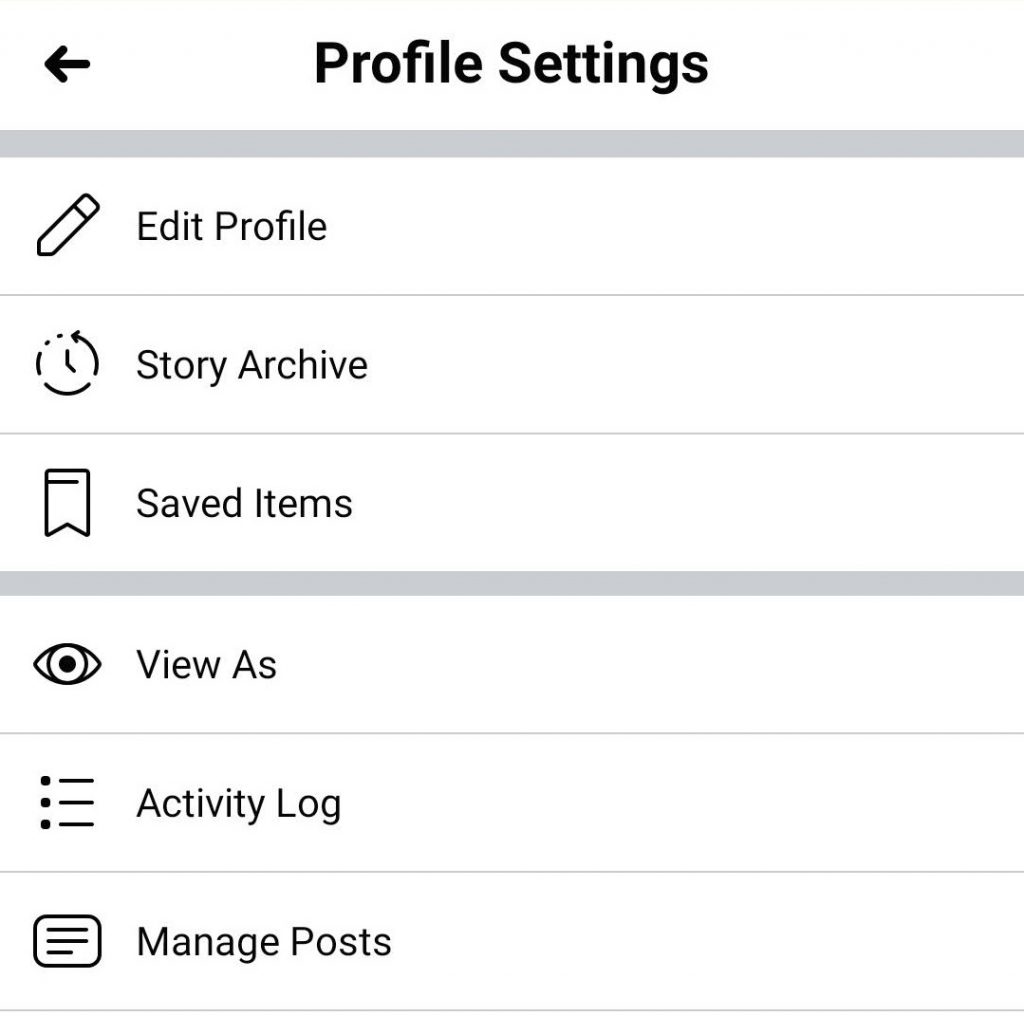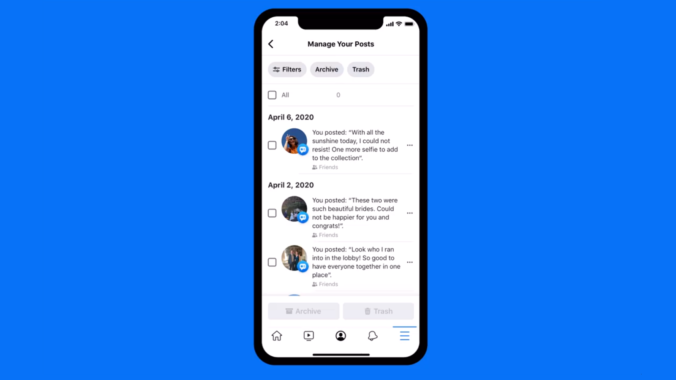Facebook has introduced a new Manage Activity tool that lets users bulk delete or archive old posts. The tool helps people get rid of reminders of old relationships, unprofessional posts, cringe-worthy posts, or old posts that no longer reflect their views.
Considering that many users have had Facebook accounts since 2006 (when the platform opened to anyone over 13 with a valid email address), it’s an unwieldy process to try to sift through old posts. Whether it’s your teenage self awkwardly flirting with an ex, or a post professing your eternal devotion to an ultimately failed relationship, there are plenty of old posts people would rather delete.
Manage Activity makes this easier for you. You no longer need to browse through a massive profile timeline of 14 years. After all, your profile includes everything from birthday wishes, to anniversaries and any posts you’re tagged in.
Rather, you can manage your posts in one place. Manage Activity lets you filter posts according to date or people you’ve tagged. Sending posts to trash will delete them.
You can recover deleted posts in the trash tab within 30 days. After this period, Facebook permanently deletes them.
If you don’t want to get rid of posts completely, you can choose to archive them instead. This hides the post from others on Facebook, but you can still view them.
How to use Manage Activity to delete Facebook posts
The Manage Activity feature is now available on the Facebook and Facebook Lite mobile apps. The feature will come to desktop at a later date, according to the company.
You can access the tool by visiting your profile on the app and selecting the dropdown menu under your profile picture. Click on the Manage Posts text to open a new window with all your posts. You may also find the tool under your Activity Log.