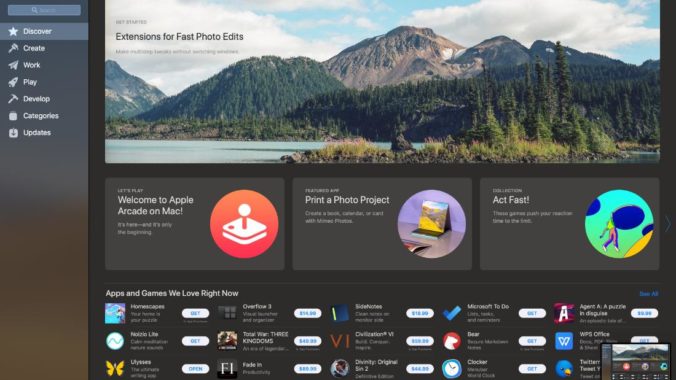This week, macOS Catalina started its rollout. The update for the macOS 10.15 will be found in the Mac App Store and under Software Update in System Preferences. It’s a good idea to complete a backup as well, just in case, and Time Machine makes it easy to do this.
In the Mac App Store, you’ll see a large screening showing off macOS Catalina. Click download to get the installer on your laptop. Keep in mind that it can take a while to install, as many people will be downloading it at the same time. In System Preferences under Software Update it will likely pass you over to the Mac App Store to get the installer downloaded.
Install times can vary, and if you have a laptop, make sure you have your Mac plugged into a charger. Once the install is complete, you’ll be ready for macOS 10.15 Catalina — and the new wallpapers are epic!
- Mac mini from 2012 and later.
- iMac from 2012 and later.
- Mac Pro from 2013 and later.
- iMac Pro (all models).
- MacBook from 2015 and later.
- MacBook Air from 2012 and later.
- MacBook Pro from 2012 and later.