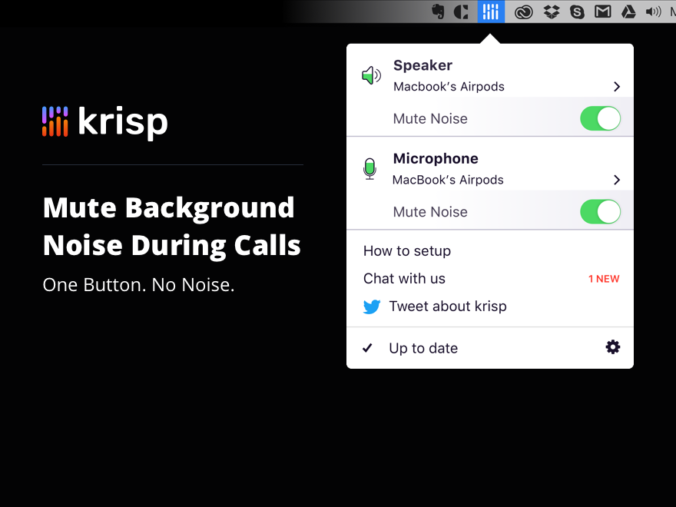Whether you’re connecting with friends and family or working from home, many of us are relying on video calling tools right now. And while they’re a good way to keep in touch for the time being, they also present new challenges, like unwanted background noise.
Watch as Techxpert Kelly Boyd shows you how to eliminate unwanted background noise on both ends of a call with noise cancellation app Krisp.
Techxpert Steps:
– Download app at Krisp.ai
– In your video conferencing app’s settings, set microphone to “Krisp microphone,” speaker to “Krisp speaker.”
– In Krisp, turn on “mute noise” for speaker and microphone.
– If using external hardware (like wireless headphones), select them as your source in Krisp.
– Now use your video conferencing app as normal.
Learn more about Verizon at: