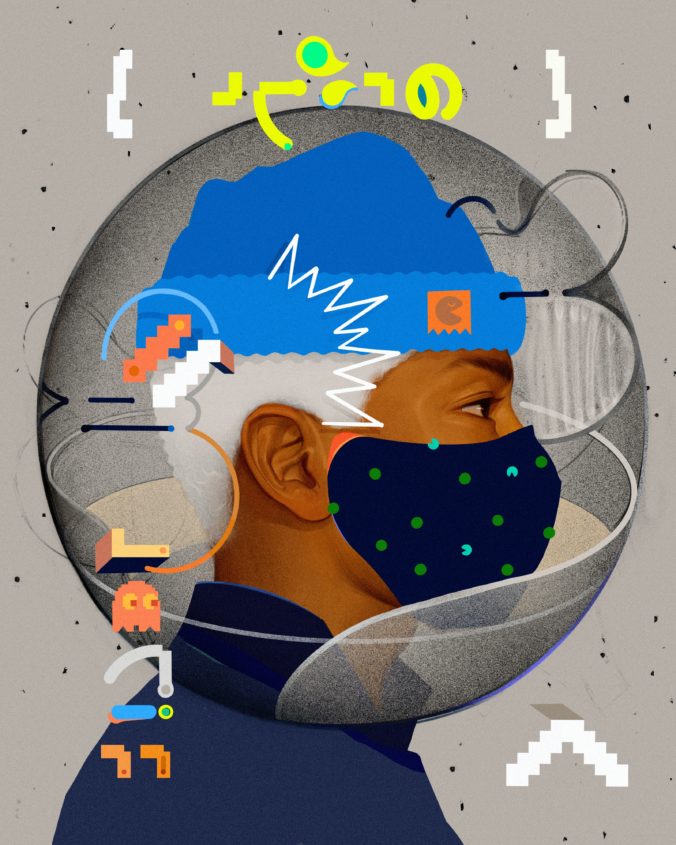Apple tweaked its facial recognition system to make it easier to unlock your iPhone while wearing a mask.
The tweak included in iOS 13.5, which was released on Wednesday, is subtle. Users with up-to-date software will now see an opportunity to enter their passcode or password when they swipe up and FaceID doesn’t work. Previously, when Face ID couldn’t identify a face, it would try again before displaying the passcode screen, causing a slight delay.
The new feature is a sign that Apple is aware that its FaceID software, which has been a key selling point for new iPhones since 2017, is significantly less useful when people are wearing masks. The software can’t identify a face if its mouth and nose are covered, and most recent iPhones don’t have a fingerprint sensor.
Face masks are increasingly being required as a condition to enter private businesses or to be in public in certain states. The CDC says that masks can help prevent the spread of the Covid-19 coronavirus even from people who don’t feel sick.
There’s no setting you need to turn on the new face mask unlock feature — you simply need to download the latest software to your iPhone, iOS 13.5, in Settings > General > Software Update.